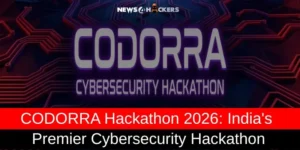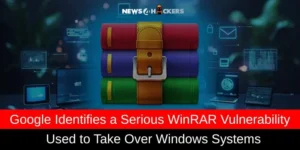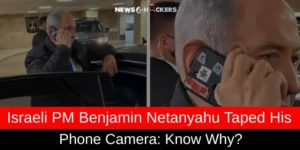How to Find Information About Websites with Th3inspector

How to find information about websites with Th3inspector
Th3inspector is an open-source information gathering tool accessible on Github through which you can undoubtedly discover a lot of information about the target, for example, Server details, whois data, target IP, Phone number, email, sub-domains, and so forth.
What is the use of Th3inspector?
- Website Information
- Phone Number Information
- Find IP Address And E-mail Server
- Domain Whois Lookup
- Find Website/IP Address Location
- Bypass Cloudflare
- Domain Age Checker
- User Agent Info
- Check Active Services On Resource
- Credit Card Bin Checker
- Subdomain Scanner
- Check E-mail Address
- Content Management System Checker

How to install Th3inspector?
Step 1: Clone the repository
git clone https://github.com/Moham3dRiahi/Th3inspector.git
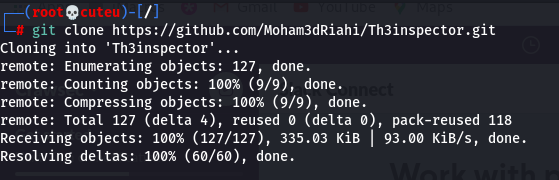
Step 2: change the directory
cd Th3inspector
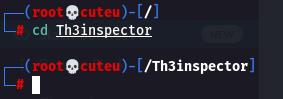
Step 3: Change the installer file permission
chmod +x install.sh
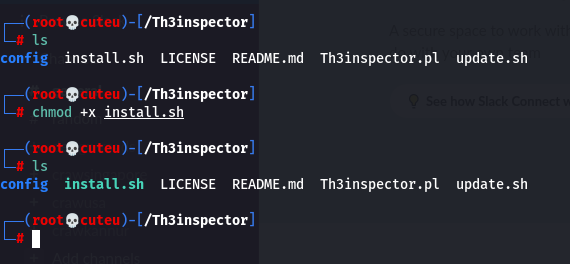
Step 4: Run the installer file
./install.sh

Now you can start Th3inspector just typing Th3inspector
How to use Th3inspector?
Website Information
(i) Type 01
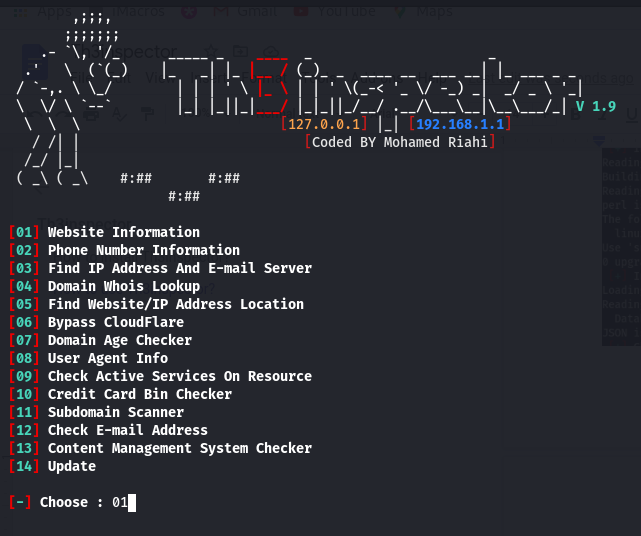
(ii) Type the domain name without http/https
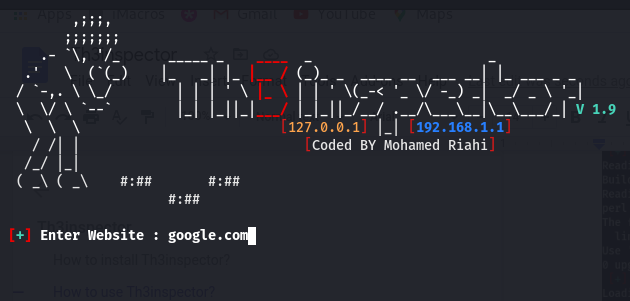
(iii) you get some useful information about the website and for continue press “Enter”
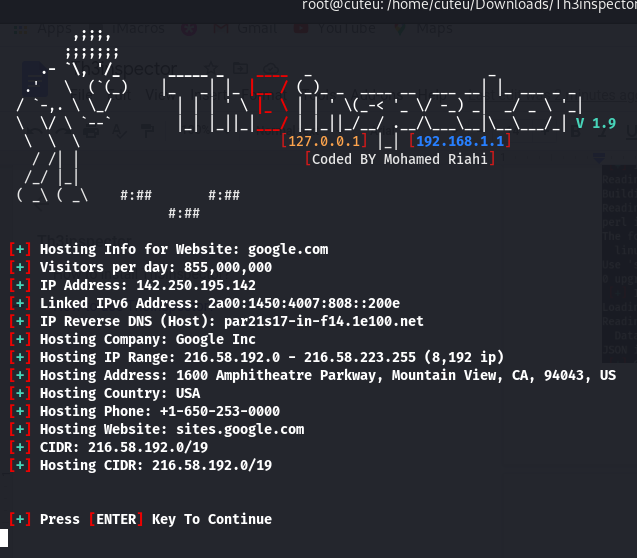
Find Website/IP Address Location
(i) Type 05

(ii) Type the domain name without http/https

(iii) you get some useful information about the website and for continue press “Enter”

Domain Age Checker
(i) Type 07

(ii) Type the domain name without http/https
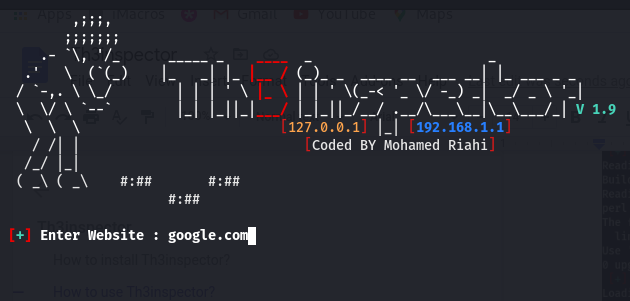
(iii) you get the age of the website and to continue press “Enter”

Subdomain Scanner
(i) Type 11

(ii) Type the domain name without http/https
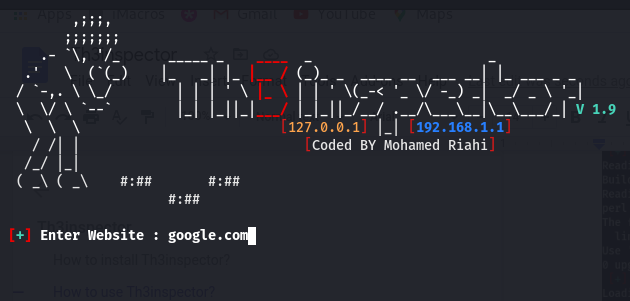
(iii) you get subdomains of the website and to continue press “Enter”