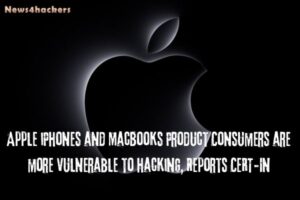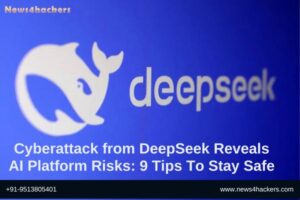How to install Yuki chan and use of Yuki chan
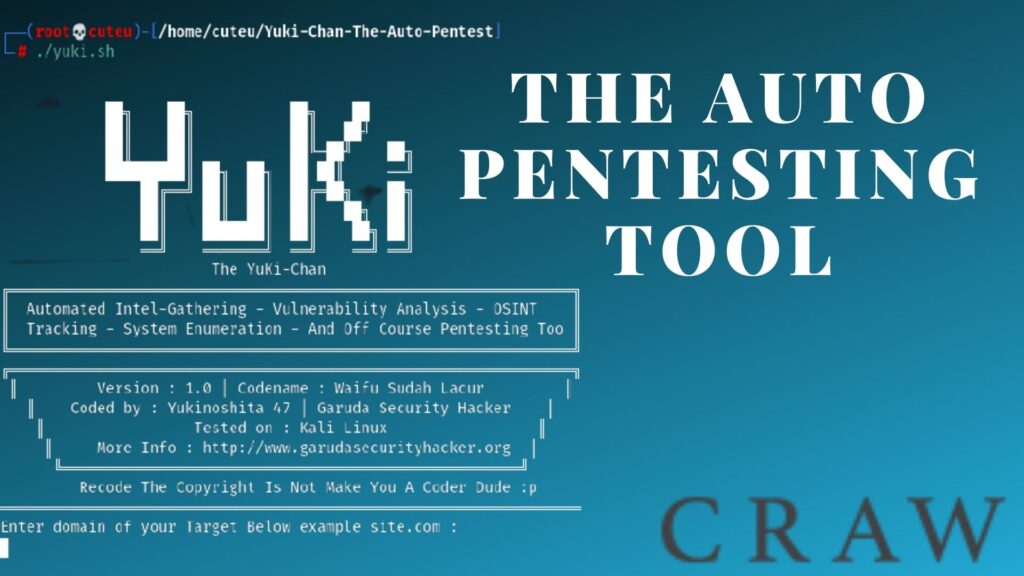
How to Install Yuki Chan and Use of Yuki Chan
Yuki Chan is an open-source tool that is available on Github. It is an automatic penetration testing tool. Yuki chan is used for data collection and testing of websites and web servers. It is the easiest and maybe an all-in-one tool for penetration testing. It uses many tools simultaneously on the target system.
Yuki chain atomizes the penetration testing tasks. It is used for vulnerability assessment of the CMS. Yuki chan has many modules as well as WAFW00F rooms can whois DNS lookup.
Yuki chan has various modules like Nmap, TheHarvester, DNSRecon, Sublist3r, WhatWeb, etc used for penetration testing.
In the Yuki chain, each tool starts running automatically when any of the modules scan the target. More than 15 modules are used for penetration testing. Yuki chan is used for Information gathering and testing of the security of websites and web servers. It provides many integrated tools to perform penetration testing on the target system.

Modules In Yuki Chan:
- Whois domain analyzer
- Nslookup
- Nmap
- TheHarvester
- Metagoofil
- DNSRecon
- Sublist3r
- Wafw00f
- WAFNinja
- XSS Scanner
- WhatWeb
- Spaghetti
- WPscan
- WPscanner
- WPSeku
- Droopescan ( CMS Vulnerability Scanner WordPress, Joomla, Silverstripe, Drupal, And Moodle)
- SSLScan
- SSLyze
- A2SV
- Dirsearch
Feature of Yuki Chan:
- Automated
- Intel-Gathering
- Vulnerability Analysis
- Security Auditing
- OSINT
- Tracking
- System Enumeration
- Fuzzing
- CMS Auditing
- SSL Security Auditing
- And Off Course This Tool Designed For Targeted Pentesting Too
How to install Yuki Chan:
Step 1: Clone the repository
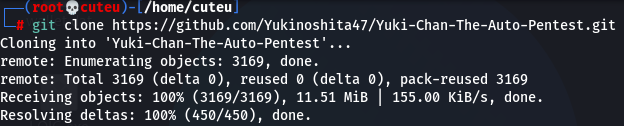
Git clone https://github.com/Yukinoshita47/Yuki-Chan-The-Auto-Pentest.git
Step 2: Change the directory
cd Yuki-Chan-The-Auto-Pentest/
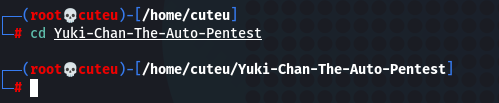
Step 3: Install the requirements
pip install -r requirements.txt
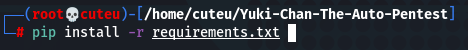
Install the requirements of the Yuki chan tool
Step 4: Change the permission
chmod +x yuki.sh
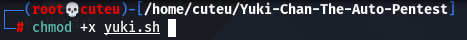
Step 5: Run the yuki.sh
./yuki.sh

How to use Yuki Chan:
Step 1: Run the Yuki chan

Step 2: Enter the domain of the website without http:// or https://
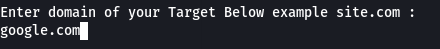
Nslookup result
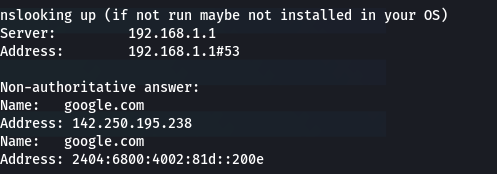
All results in front of you
Home Page: – https://github.com/Yukinoshita47/Yuki-Chan-The-Auto-Pentest
You May Also Like:-
Pickle Rick TryHackMe Walkthrough
Nuclei Vulnerability Scanner tools | fast and customizable
How to setup manual proxychains