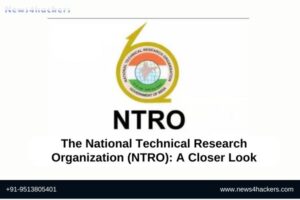Waybackurls: Wayback Machine
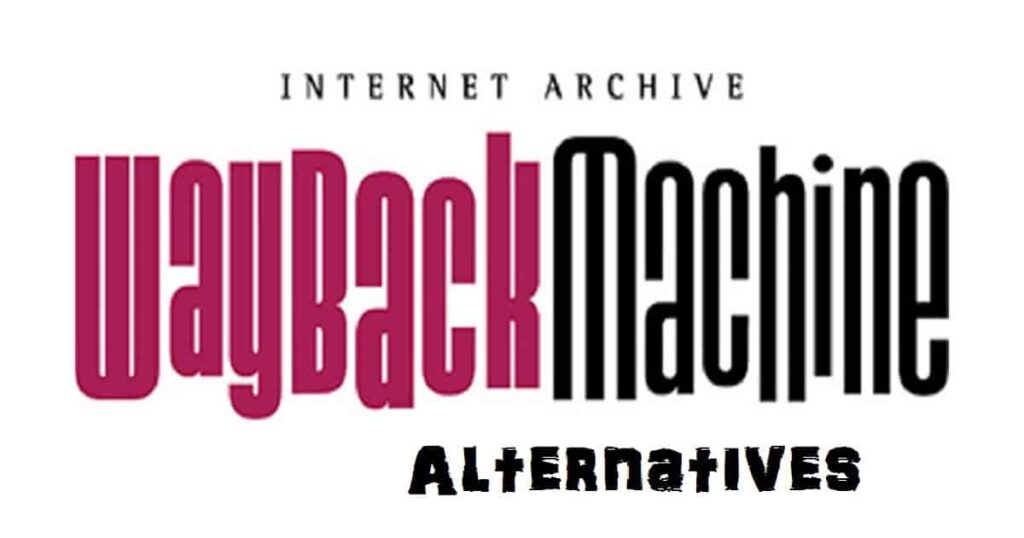
Hello guys, welcome back again with the new tool. the tool name is waybackurls. Its fetched a known URL from Wayback machine. it gives output in stdout text. It’s a very fast and efficient tool, This tool is written in go lang and This tool is made by Tomnomnom. It’s a very fast and efficient tool.
Firstly we need this tool is go-lang installed in your machine.
firstly go to this link to Download go-lang: https://golang.org/dl/
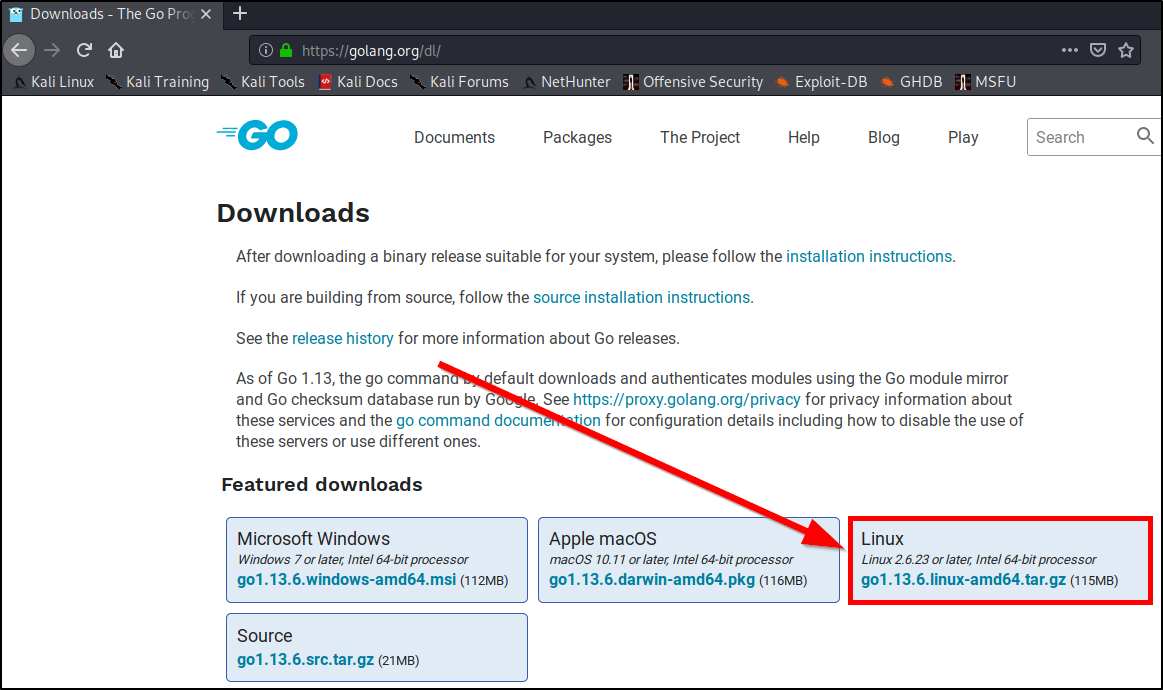
Follow these steps to install go-lang in your machine
- cd /root/Downloads
- tar -C /usr/local/ -xzf go1.13.6.linux-amd64.tar.gz
- vim ~/.bashrc
Add this path in the end of the file inline
export GOPATH=/root/go-workspace
export GOROOT=/usr/local/go
PATH=$PATH:$GOROOT/bin/:$GOPATH/bin
now we refresh the source file
- source ~/.bashrc
Type in your terminal “go” command
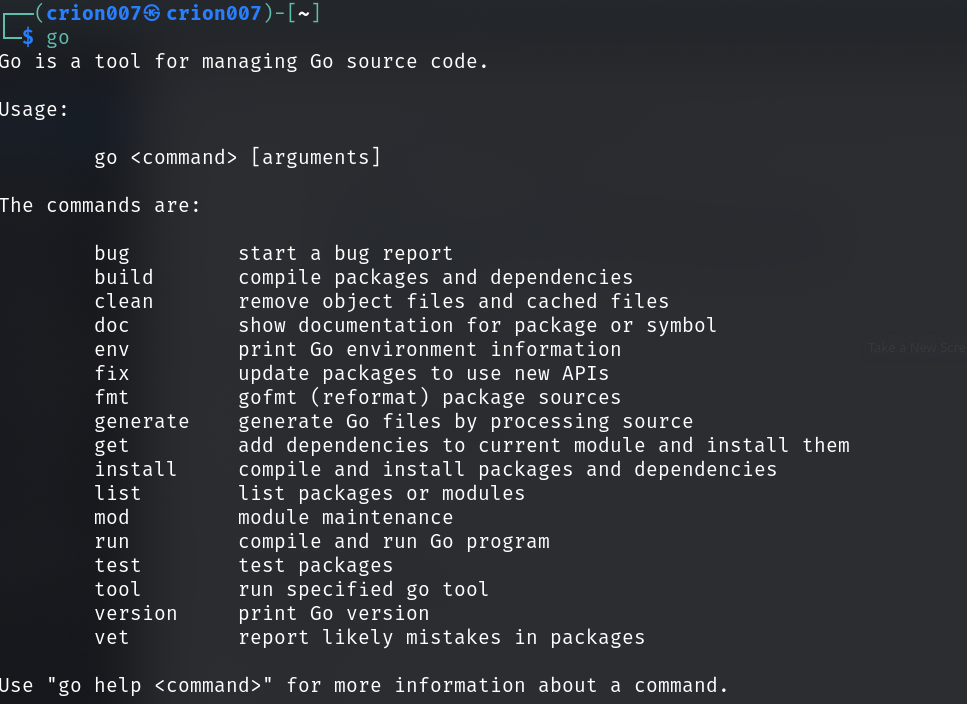
Now We have go-lang now install waybackurls
Follow These Commands:
Go to this link: https://github.com/tomnomnom/waybackurls
And copy this command and run in your terminal
▶ go get github.com/tomnomnom/waybackurls
- cd /go/biin
You are in the go directory and you will see waybackurls
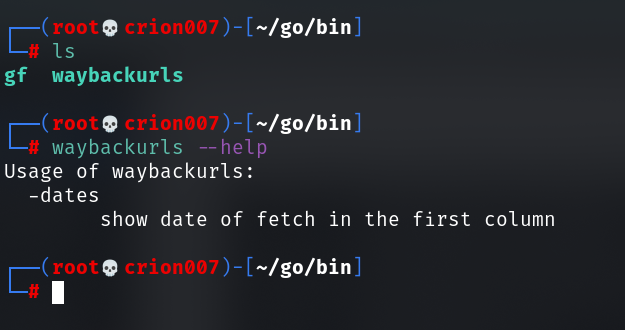
it’s working 😉
Now we make executable for enivronment
now type this command in your terminal
cp waybackurls /usr/local/bin
That is now you can execute from everywhere.
Reference :https://github.com/tomnomnom/waybackurls
HAPPY HACKING 😉