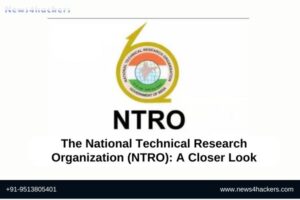SecretFinder | Python Script Based Tool

Hello, guys here I am with a new tool this is python based script tool, and the name of this tool is secretfinder. It is based on linkfinder. It is also available for burpsuite with extensions. It is used for finding/fetching secret keys, access tokens, authorizations, jwt, and much more sensitive information in js files. it’s widely used for web testing. in this tool we have jsbeautifier we will get results in clear and regular expressions.
The output is given in plain text or HTML.
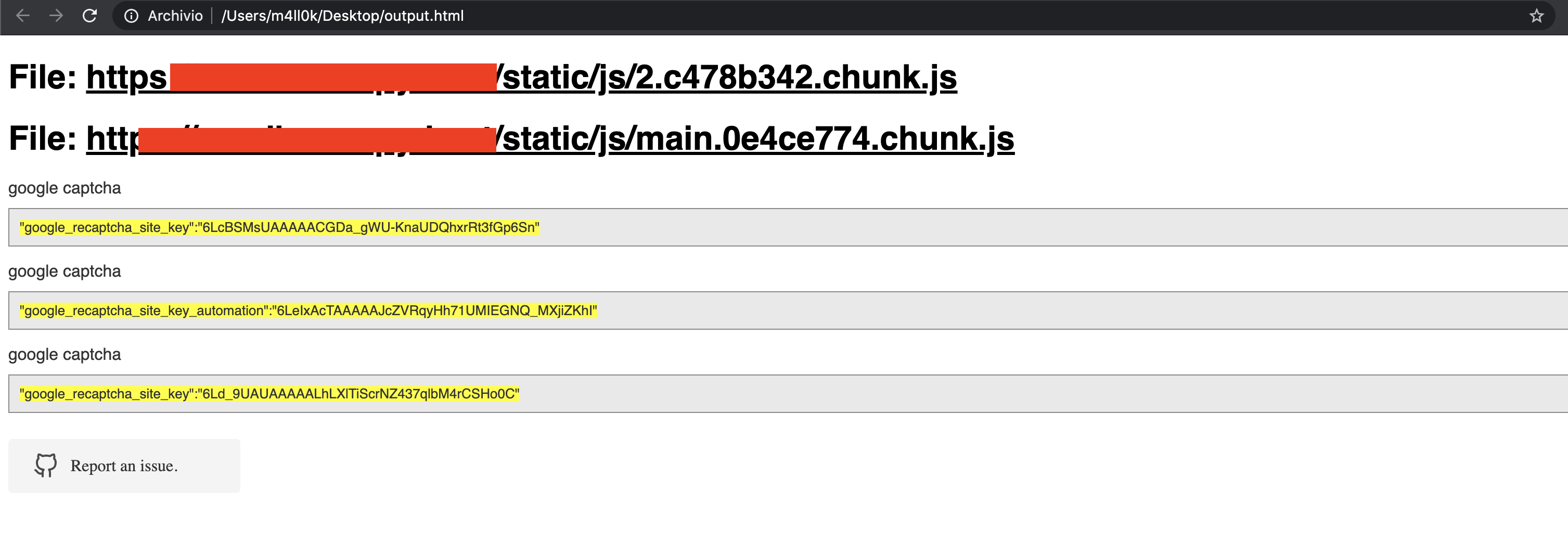
Installation of this tool:
Firstly go on this link: https://github.com/m4ll0k/SecretFinder.git
And Follow these commands:
$ git clone https://github.com/m4ll0k/SecretFinder.git secretfinder
Clone this link in your terminal you will successfully download by link.
$ cd secretfinder
Go to this directory.
$pip3 install -r requirements.txt
Install all requirements of secretfinder with pip3
$ python3 SecretFinder.py
finally run this python script(Secretfinder) with python3.
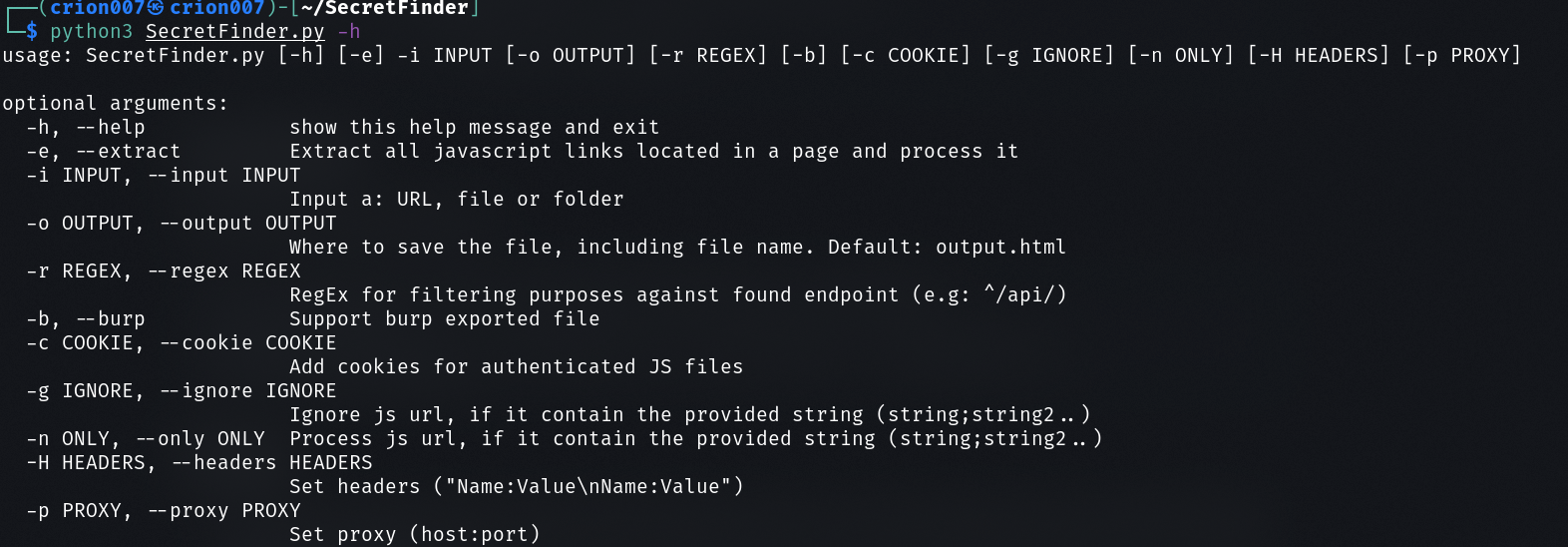
Usage:
Basics use of secretfinder find the sensitive file with default regex in an online Javascript file.
python3 SecretFinder.py -i https://example.com/1.js -o results.html
Output in cli :
python3 SecretFinder.py -i https://example.com/1.js -o cli
Analysing fully entire domain and extract/fetch js file in domains.
python3 SecretFinder.py -i https://example.com/ -e
use your own regex.
python3 SecretFinder.py -i https://example.com/1.js -o cli -r 'apikey=my.api.key[a-zA-Z]+'
Add Your Own Regex in Secretfinder
firstly Open Your Secretfinder.py and make your own regex and add it:
_regex = { 'google_api' : r'AIza[0-9A-Za-z-_]{35}', 'google_captcha' : r'6L[0-9A-Za-z-_]{38}|^6[0-9a-zA-Z_-]{39}$', 'google_oauth' : r'ya29\.[0-9A-Za-z\-_]+', 'amazon_aws_access_key_id' : r'A[SK]IA[0-9A-Z]{16}', 'amazon_mws_auth_toke' : r'amzn\\.mws\\.[0-9a-f]{8}-[0-9a-f]{4}-[0-9a-f]{4}-[0-9a-f]{4}-[0-9a-f]{12}', 'amazon_aws_url' : r's3\.amazonaws.com[/]+|[a-zA-Z0-9_-]*\.s3\.amazonaws.com', 'facebook_access_token' : r'EAACEdEose0cBA[0-9A-Za-z]+', 'authorization_basic' : r'basic\s*[a-zA-Z0-9=:_\+\/-]+', 'authorization_bearer' : r'bearer\s*[a-zA-Z0-9_\-\.=:_\+\/]+', 'authorization_api' : r'api[key|\s*]+[a-zA-Z0-9_\-]+', 'mailgun_api_key' : r'key-[0-9a-zA-Z]{32}', 'twilio_api_key' : r'SK[0-9a-fA-F]{32}', 'twilio_account_sid' : r'AC[a-zA-Z0-9_\-]{32}', 'twilio_app_sid' : r'AP[a-zA-Z0-9_\-]{32}', 'paypal_braintree_access_token' : r'access_token\$production\$[0-9a-z]{16}\$[0-9a-f]{32}', 'square_oauth_secret' : r'sq0csp-[ 0-9A-Za-z\-_]{43}|sq0[a-z]{3}-[0-9A-Za-z\-_]{22,43}', 'square_access_token' : r'sqOatp-[0-9A-Za-z\-_]{22}|EAAA[a-zA-Z0-9]{60}', 'stripe_standard_api' : r'sk_live_[0-9a-zA-Z]{24}', 'stripe_restricted_api' : r'rk_live_[0-9a-zA-Z]{24}', 'github_access_token' : r'[a-zA-Z0-9_-]*:[a-zA-Z0-9_\-]+@github\.com*', 'rsa_private_key' : r'-----BEGIN RSA PRIVATE KEY-----', 'ssh_dsa_private_key' : r'-----BEGIN DSA PRIVATE KEY-----', 'ssh_dc_private_key' : r'-----BEGIN EC PRIVATE KEY-----', 'pgp_private_block' : r'-----BEGIN PGP PRIVATE KEY BLOCK-----', 'json_web_token' : r'ey[A-Za-z0-9-_=]+\.[A-Za-z0-9-_=]+\.?[A-Za-z0-9-_.+/=]*$', 'name_for_my_regex' : r'my_regex', # for example 'example_api_key' : r'^example\w+{10,50}' }
Refernce: https://github.com/m4ll0k/SecretFinder