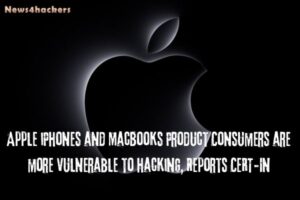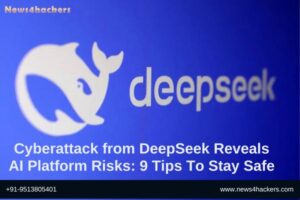How to Setup Manual Proxychains
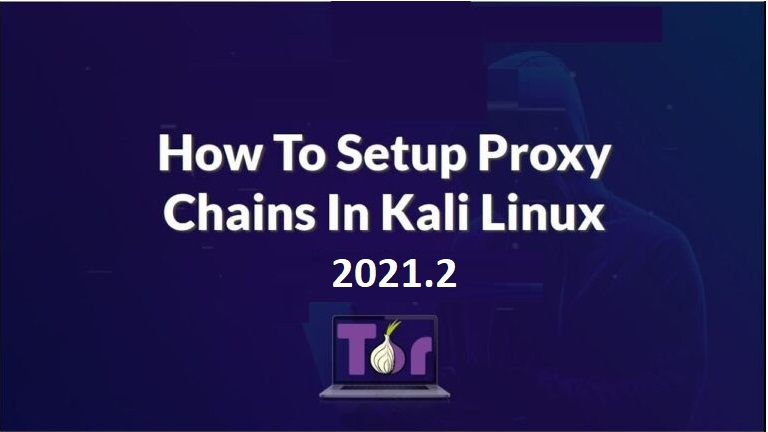
How To Setup Manual Proxychains
Proxy Server – the proxy server is a server application that goes about as a delegate between a client requesting an asset and the server giving that asset. It uses to hide the real identity on the internet.
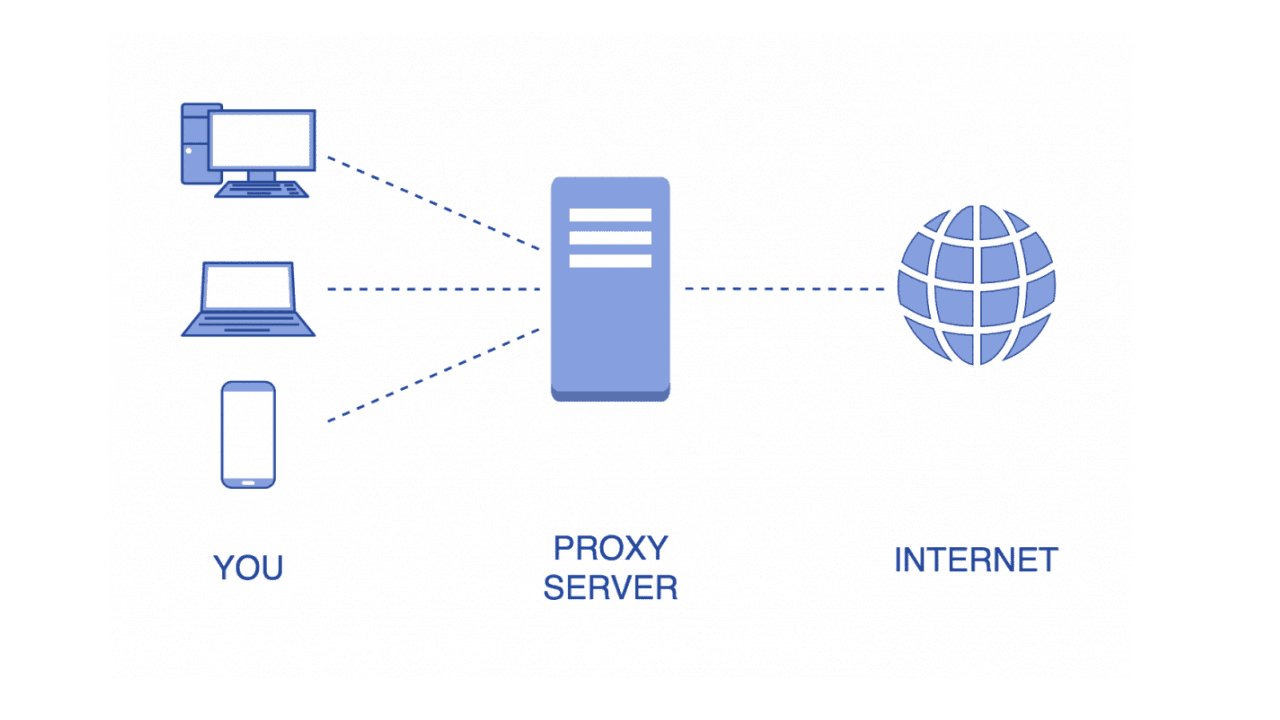
working of the proxy serverproxychains – Proxychains is an open-source tool for Linux frameworks and comes pre-installed with Kali Linux, the device diverts TCP connections through intermediaries like TOR, SOCKS4, SOCKS5, and HTTP (S) and it permits us to chain proxy servers. With proxychains, we can shroud the IP address of the source traffic and keep away from IDS and firewalls.

working of the proxychainsTor – Tor stands for The Onion Router. It is an open-source tool for hiding your real identity. And maintain anonymity. Tor is developed by the United States Naval Research Laboratory employees, mathematician Paul Syverson, and computer scientists Michael G. Reed and David Goldschlag. The reason for the development of the TOR is to protect U.S. intelligence online communications.
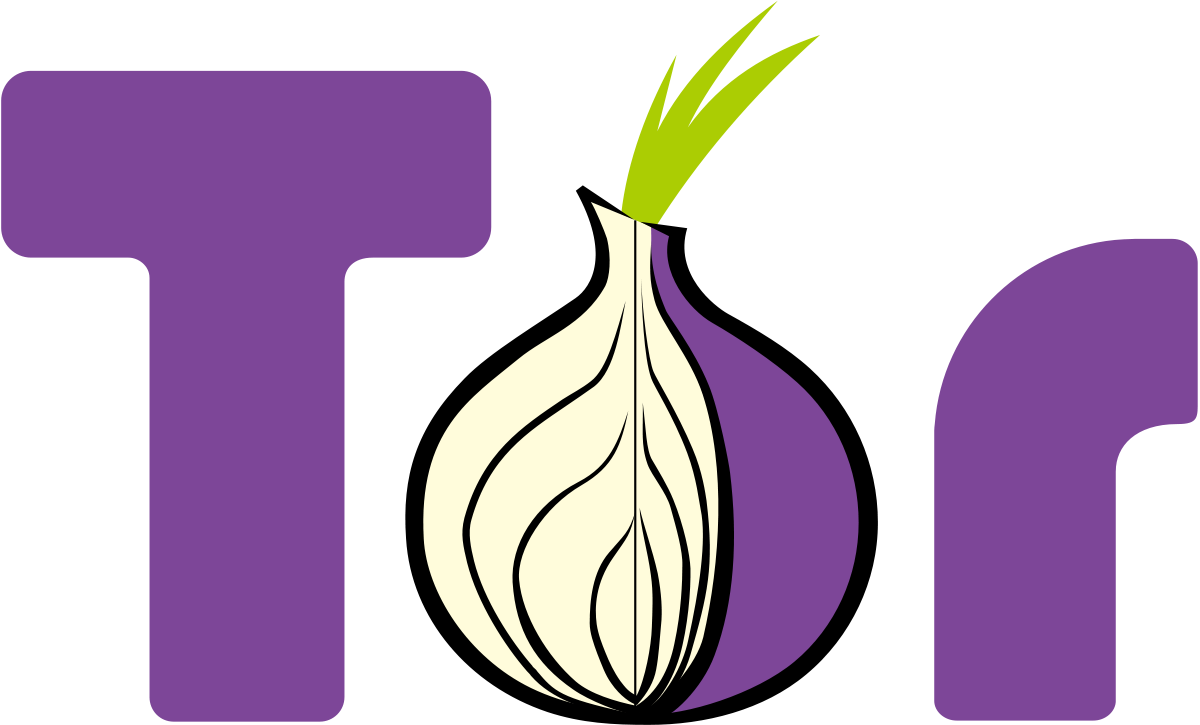
How to install TOR?
Step 1: Switch to ROOT user
su
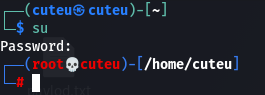
Step 2: installing TOR
apt-get install tor
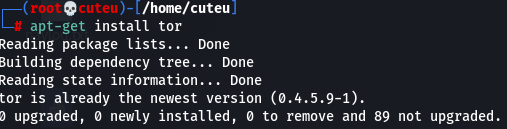
If TOR Successfully installs then, Start the TOR service. with “service” command
Step 3: Start TOR service
service tor start
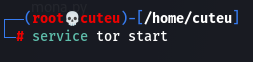
Step 4: check the TOR service status
service tor status
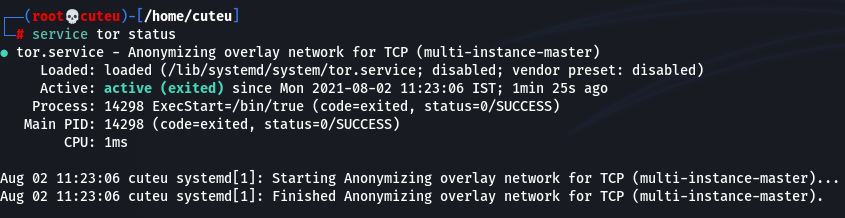
Configure proxy chains
Step 4: open “proxychains.conf” file which is present in “etc” folder
nano /etc/proxychains.conf
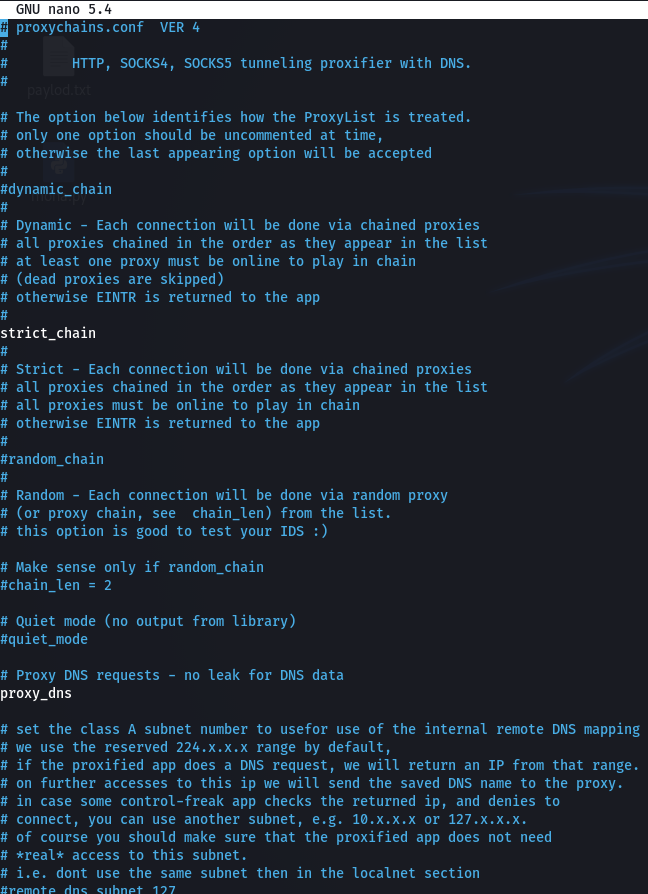
Step 5: Remove comment from Dynamic chain
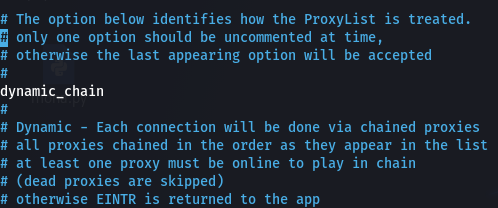
Step 6: Add comment to Strict chain and Random chain
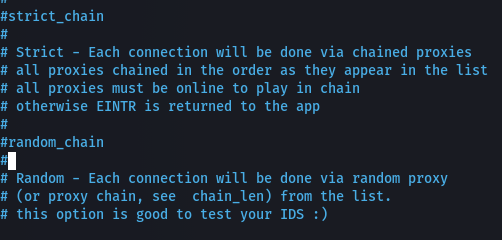
Step 7: Remove comment from Proxy DNS requests
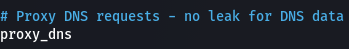
Step 8: write socks5 127.0.0.1 9050 in the last line of the proxy list
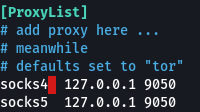
Step 9: Press Ctrl + O to save the file and press Ctrl + x to exit the nano editor
Step 10: Restart the TOR
service tor restart
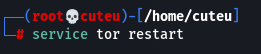
Now you can run any tool with proxychain just typing “proxychains” before the tool name
proxychains firefox bing.com
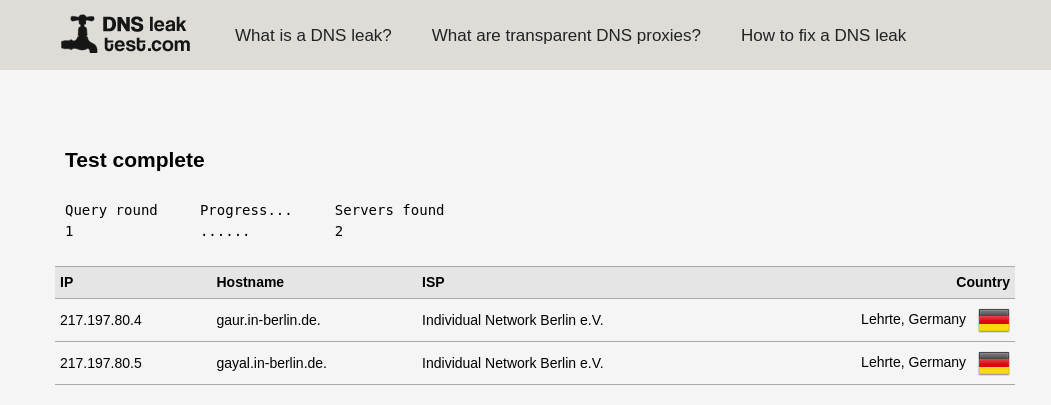
Note: – You can check DNS leaks just visit the website dnsleaktest.com