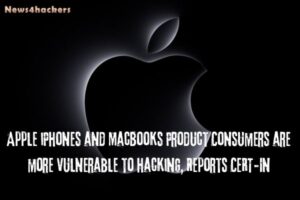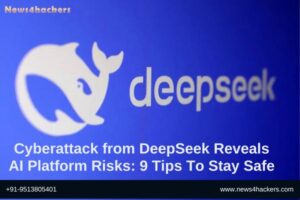How to install and use Hacktronian?

Hacktronian is an open-source penetration testing framework intended for social engineering and various server-side attacks, it has various custom attack vectors that permit one to depict a red group attack inside a short time period.
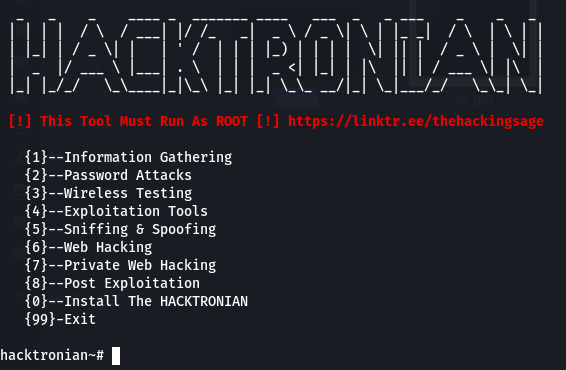
Features of Hacktronian:
- Information Gathering about target
- Password Attacks
- Wireless Testing
- Exploitation Tools
- Sniffing & Spoofing
- Web Hacking
- Private Web Hacking
- Post Exploitation
How to install Hacktronian?
Step 1: Clone the Repository
git clone https://github.com/thehackingsage/hacktronian.git
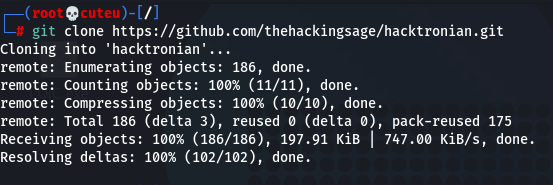
Step 2: Change directory
cd hacktronian/
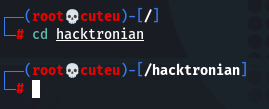
Step 3: Change the permissions of install.sh and update.sh
chmod +x install.sh && chmod +x update.sh
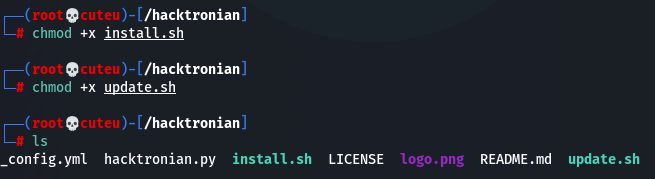
Step 4: Run the install.sh
./install.sh
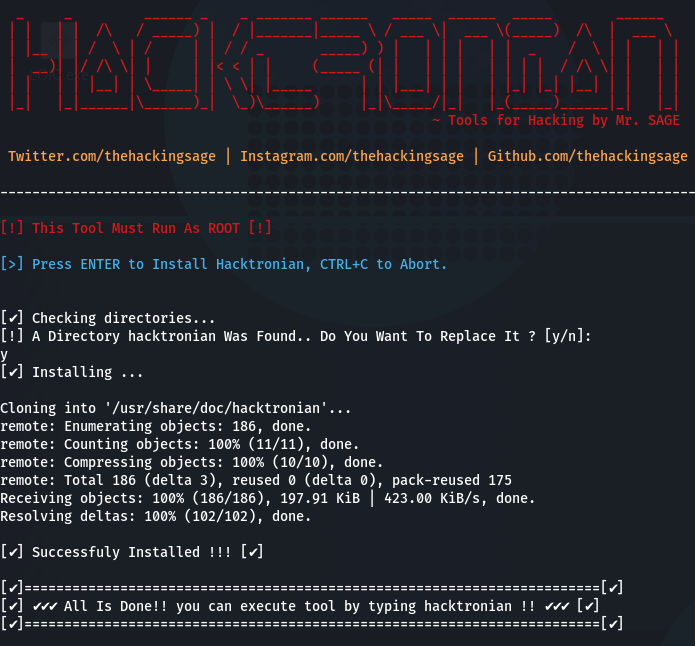
Installation in Android
Step 1: Install git
pkg install git
Step 2: Install python
pkg install python
Step 3:Clone the Repository
git clone https://github.com/thehackingsage/hacktronian.git
Step 4: Change directory
cd hacktronian
Step 5: Change the permissions of hacktronian.py
chmod +x hacktronian.py
Step 6: Run hacktronian.py
python2 hacktronian.py
How to use hacktronian?
Run the hacktronian just type “hacktronian” with root user
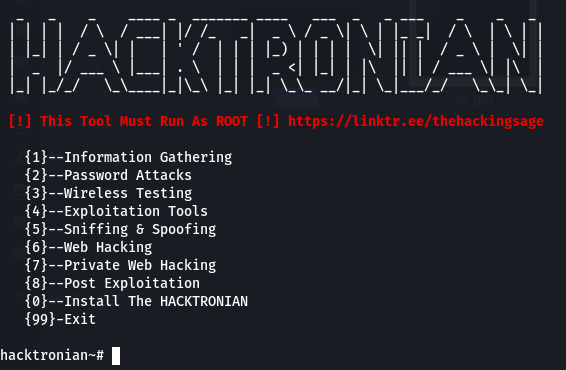
Type the option which features which you want use for example you want resolve the host
Step 1: Run the hacktronian
Step 2: Type 1 for Information Gathering
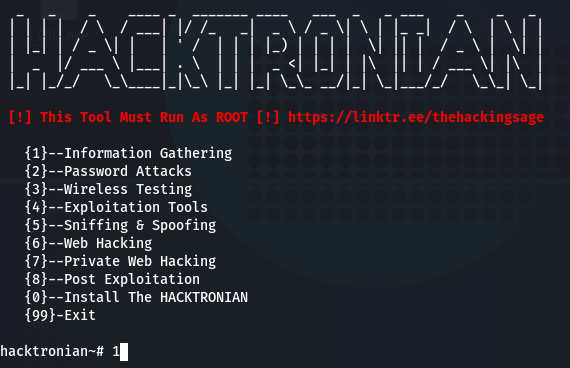
Step 3 Type 4 for resolve Host to IP
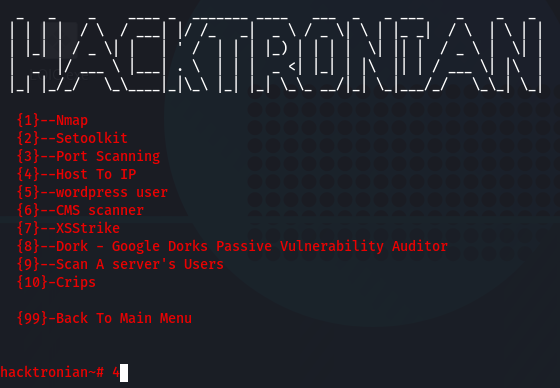
Step 4: Type domain name which you want resolve
![]()
Install tool with hacktronian
Step 1: Go to the category which tool you want to install for example I want to install Nmap select 1
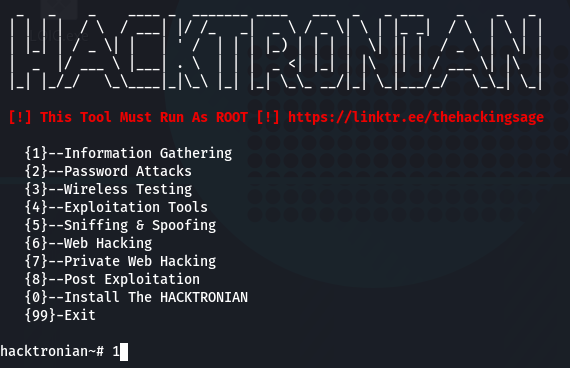
Step 2: Then type 1
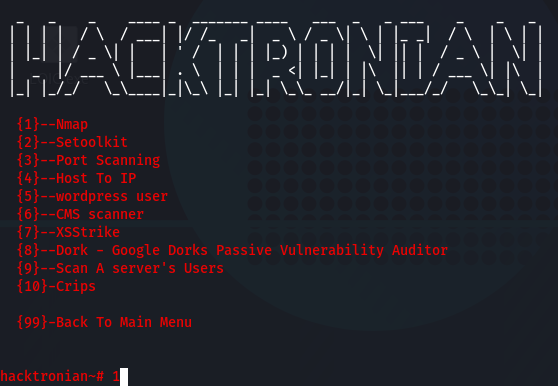
Step 3: Press y for continue installation
![]()
Github: https://github.com/thehackingsage/hacktronian